Last Updated: 16/05/2024
Increasing numbers of people are starting to recognize the advantages of standing up while working. Being able to move and shift positions throughout your working day increases comfort levels, allows you to be more productive and reduces your risk of several health issues, including back pain and heart disease. A versatile workstation is also a fantastic tool for increasing staff productivity, wellness, and cooperation.
However, lots of us are not using sit-stand desks to their full potential and apply the wrong approach, hindering their experience and lessening their chances of reaping the benefits of standing desks. Here are some common mistakes you may be making that prevent you from the best sit-stand desk experience, and how to fix them.
1. You Don’t Change Your Standing Posture Often Enough
Standing offers the freedom to move and shift positions regularly, promoting circulation and reducing discomfort. Remember, sitting isn't inherently bad, nor is standing inherently good; what matters most is movement as foot and joint discomfort can result from excessive time in one position.
Incorporate subtle shifts into your standing routine, such as using a footstool or swaying gently from side to side, and consider adding an anti-fatigue mat to relieve pressure on the spine and improve blood circulation
2. You Place the Screen Too Low
Another error you might be making with a sit-stand desk is placing the computer screen in the wrong position. Neck issues and upper back discomfort, as well as excessive arm strain and carpal tunnel syndrome, may result from having to crane your neck to see if the screen's height is too low or too high.
When working on a laptop or desktop computer, it's therefore critical to maintain correct posture and alignment. Excessive arm strain and carpal tunnel syndrome problems may be exacerbated by a computer screen that is too low or too high.
Ensure your screen is positioned at an appropriate height and angle to maintain proper posture and minimize strain. When working on a laptop screen, raise your display and tilt it back a little to make it easier to read. Or invest in a laptop stand with an external keyboard and mouse for improved ergonomics. Screen height should be increased by at least 8 inches from its default position.
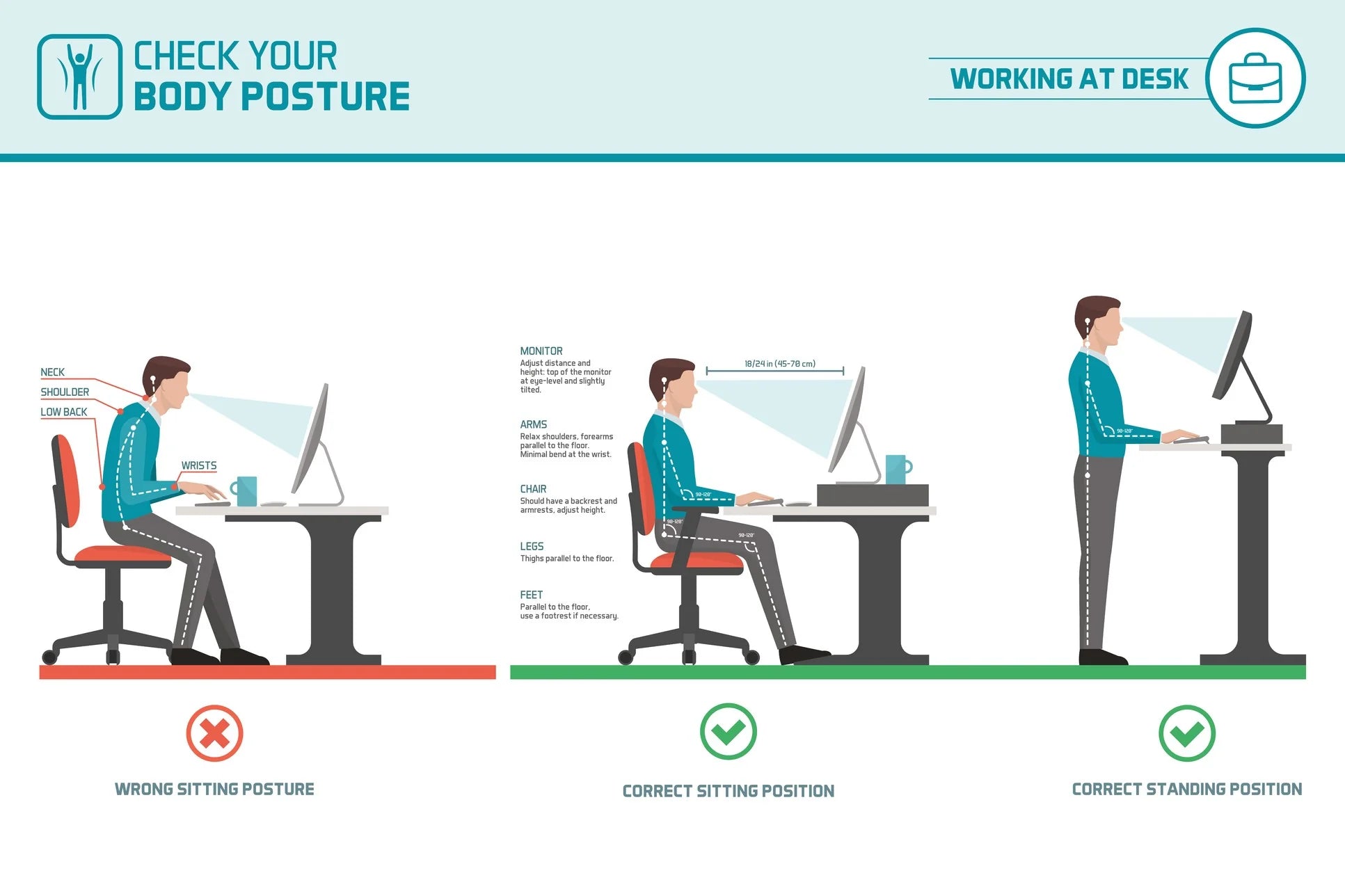
3. You Stand For An Excessive Amount of Time
Occasionally, we make the mistake of assuming that standing up is the "right" thing to do when trying to be more active. However, it is essential to proceed with caution. Remaining in a position with poor posture for an extended period of time can result in various health problems that may affect you in the long term. Thus, maintaining good posture, and alternating between sitting and standing positions, is paramount.
4. You Skip An Ergonomic Chair
People who stand for long periods must also take time to rest and relax. Of course, the goal here is to prevent tiredness and chronic pain as much as possible. However, when compared to standing, sitting may put tremendous pressure on the lower back if you aren't using the right chair. Therefore, you should invest in a high-quality chair with ergonomic features.
Look for ergonomic features such as adjustable armrests, lumbar support, and a comfortable seat surface. An ergonomic chair may cost more than your average office chair, but it will provide a pain-free and pleasant working environment. If you cannot purchase an ergonomic chair, we suggest that you pay attention to your posture when sitting or make small adjustments to accommodate your body, such as tucking a cushion into the small of your back and resting your feet on a box.
 While an office chair is the obvious choice, have you considered a sit-stand stool? These stools promote active movement without causing strain.
While an office chair is the obvious choice, have you considered a sit-stand stool? These stools promote active movement without causing strain.5. You Wear Unsupportive Footwear
The type of footwear you choose can significantly impact your standing experience. Opt for supportive, cushioned shoes that provide adequate arch support and promote good posture. Avoid high heels or flat shoes with minimal support, as they can contribute to discomfort and fatigue.
6. You Haven't Customised Your Setup
Every individual is unique, so it's essential to customize your desk setup to suit your specific needs and preferences. Experiment with desk height, monitor placement, and keyboard position to find the most comfortable and ergonomic configuration for you. Don't hesitate to make adjustments as needed.
Final Thoughts
Working at a standing desk is a fantastic experience that will make you feel more in control, relaxed, and driven to get things done. However, keep in mind that, although standing has its advantages, you shouldn't go overboard while you're just getting started. To get better health outcomes, alternate between sitting and standing for short amounts of time until you become more used to standing for long periods.

